The WinScore Online Application extends your tournament information to the web! The primary functions of WinScore Online is to enable shooters the option of using online registration as well as view the tournament results.
How it Works
WinScore Online only needs an internet connection during pre-registration and when the shoot is over. When you need to move to the range for onsite registration and scoring, simply take your laptop or a backup of the tournament file with you. Conduct onsite registration and score the shoot.
When not connected to the internet or if you are not using the online features for a particular shoot, WinScore will work for you just as it always has. You will see no reference to the online service if you don’t select to use it.
When you return to a location where you have internet access, start WinScore and open the tournament. WinScore will see that an internet connection is available and upload all the results that you have prepared to the WinScore Online web site. The upload of results will not begin until you have given specific permission.
The online registration information is downloaded to your desktop as available and will be imported into WinScore on demand. All entry information is included, including shooter info, events entered, and payment information if a payment was made online.
If the event is squadded, you will see onscreen which rotation the shooter prefers and can make the detailed squadding assignment. You will also be viewing onscreen any notes the entrant may have typed into the registration, such as squad mate preferences.
As squadding assignments are completed, squad boards will be uploaded to the WinScore Online website for shooter viewing and inquiry.
What Does it Cost?
The use of this service is strictly optional by the club and by shoot. You can use it for some shoots or all, as you prefer. We charge $1 per shooter for a 1 day shoot and $1.50 per shooter for a multi-day shoot.
There is a $50 minimum.
An invoice for the WinScore Online service will be included on the invoice sent to the club’s contact following the shoot.

Tournament Results 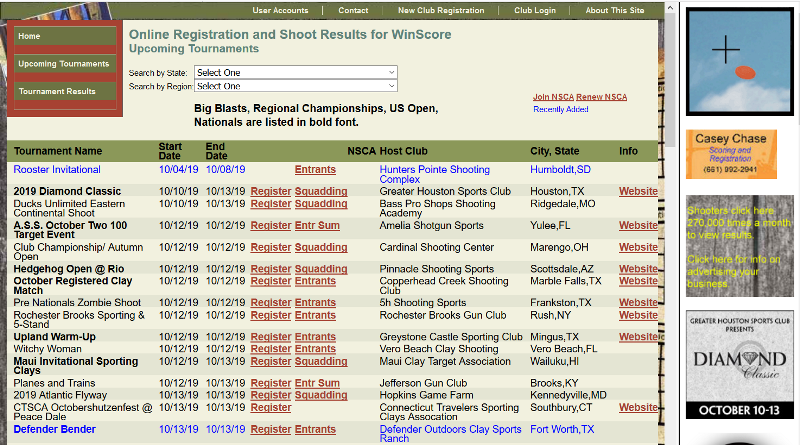
Tournament Registration
